پاسخ به مسابقه بنیاد GitHub
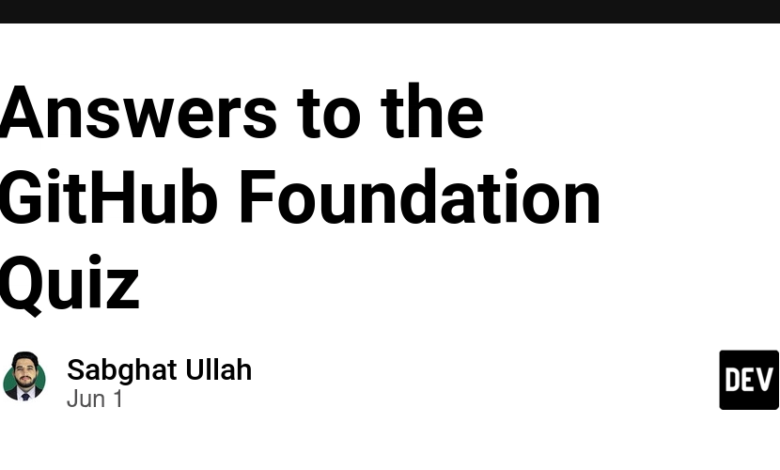
1 پرونده های تعریف در هنگام ایجاد فرم های شماره سفارشی در چه پوشه ای ذخیره می شوند؟
✅ github/ISSUE_TEMPLATE
2 تعهدات مربوط به درخواست های کشش چگونه است؟
✅ Commits are made on a branch that can have a linked pull request.
3 تیم های GitHub (در مقابل رایگان):
✅ authentication with SAML single sign-on and increased GitHub Actions minutes.
4 اقدامات GitHub دارای ویژگی های متمایز (دو انتخاب) را انتخاب کنید:
✅ built using YAML syntax
✅ stored in the github/workflows directory in a GitHub repository
5 دسترسی به ویکی یک repo خصوصی:
✅ Wikis can be viewed by the same people who have Read access to the repository.
6 هدف مخزن GitHub:
✅ to provide a collaborative space where developers can share and manage code files, track changes, and store revision history
7 هدف اصلی جامعه GitHub:
✅ facilitating collaboration and creativity
8 چرخه عمر Codespaces (سه انتخاب کنید):
✅ Create
✅ Delete
✅ Rebuild
9 وضعیت درخواست را بکشید (چهار را انتخاب کنید):
✅ open
✅ closed
✅ merged
✅ draft
10 برای مشاهده تجسم های از پیش ساخته شده از داده های repo:
✅ Insights
11 محدودیت اقدامات GitHub از تنظیمات org (سه انتخاب کنید):
✅ Allow actions created by GitHub.
✅ Allow specified actions.
✅ Allow actions by Marketplace verified creators.
12 صفحات GitHub:
✅ webpages hosted and published through GitHub repositories
13 موضوعات جستجو در سازمان “آووکادو”:
✅ Enter query org: Avocado label: guacamole "404 error" in the search bar. Select "Issues" in the "Filter by" section.
14 گردش کار می تواند اقدامات را در (سه انتخاب کنید):
✅ any public repository
✅ the same repository as your workflow file
✅ a published Docker container image on Docker Hub
15 جریان کار اقدامات GitHub می تواند توسط (انتخاب سه) ایجاد شود:
✅ creating an Issue
✅ pushing to a GitHub repository
✅ creating a new repository
16 Copilot GitHub:
✅ an AI pair programmer that offers autocomplete-style suggestions
17 دریافت به روزرسانی در مورد فعالیت:
✅ by customizing the types of notifications you will receive in the future
18 Github Projects vs Classic (دو انتخاب کنید):
✅ GitHub Projects has multiple layout views.
✅ GitHub Projects has Insights.
19. بهبود کشف (دو انتخاب را انتخاب کنید):
✅ Add topics to classify the repository.
✅ Create a README file describing the repository.
20 هدف از ایجاد یک شاخه جدید:
✅ to experiment with new features or fixes
21 بر اساس نکته کاربر دیگر ، gist عمومی را ایجاد کنید:
✅ Fork the gist.
22. اطلاعات موجود به طور پیش فرض در نمایه:
✅ public Secure Shell Protocol (SSH) keys
23. Secret Gists:
✅ Anyone with the URL for the gist can view the gist.
24 چند پرونده ReadMe – اولین نمایشگاه یکی در:
✅ root
25 برچسب مورد استفاده برای درخواست کمک:
✅ help wanted
26. Copilot for Business (سه انتخاب کنید):
✅ blocks suggestions matching public code
✅ organization-wide policy management
✅ support for organization or enterprise GitHub accounts
27. تعریف ویژگی های GIT:
✅ distributed version control, open source software, and being designed for handling projects of any size with efficiency
28. شاخه ای در Git چیست:
✅ a pointer to an identical snapshot of the project at a specific point in time
29 GitHub چیست:
✅ a cloud-based hosting service for version control and collaboration, focused on creating a safe and collaborative environment for developers
30 مزایای پاسخ های ذخیره شده (دو انتخاب کنید):
✅ Saved replies allow you to create a reusable response to issues and pull requests.
✅ Saved replies are tied to a GitHub user's personal account.
31. واجد شرایط برای یافتن مواردی که به کاربر اشاره می کند:
✅ mentions:
32 از کجا می توان ابزارهایی را کشف کرد ، مرور کرد و نصب کرد:
✅ GitHub Marketplace
33 پست برجسته در صفحه بحث:
✅ Pin the discussion.
34 بهترین توصیف یک فضای کد:
✅ a development environment hosted in the cloud
35 دسک تاپ GitHub می تواند انجام دهد:
✅ adding and cloning repositories
36 “مخازن پین شده” در مشخصات کاربر:
✅ repositories that were personally selected to be highlighted
37 یافتن اقدامات فروشنده تأیید شده توسط GitHub (دو مورد را انتخاب کنید):
✅ Confirm that the action has a verification badge.
✅ Search the GitHub Marketplace for Actions by the vendor.
38 سفارشی سازی در CodeSpace (سه انتخاب کنید):
✅ shell
✅ default editor
✅ name
39 دسته بحث پیش فرض:
✅ show and tell
40 بودجه مشارکت کنندگان جدید از طریق حامیان مالی GitHub:
✅ after setting up a sponsored developer profile.
41 چه کسی می تواند به یک مسئله یا روابط عمومی اختصاص یابد؟ (دو انتخاب کنید):
✅ anyone with write permissions to the repository
✅ anyone who has a personal GitHub account
42 هدف از حامیان GitHub:
✅ It allows the developer community to financially support open source projects.
43 Markdown یک است:
✅ markup language
44 روش های 2FA (سه انتخاب کنید):
✅ security keys
✅ authenticator app
✅ GitHub mobile
45 Codeowners هدف پرونده:
✅ sets the reviewers for pull requests automatically
46 یک gist چیست:
✅ git repository
47 از یک پست بحث ، کاربر می تواند:
✅ Create an issue from the discussion.
48 عمل توسعه Innersource:
✅ sharing code between teams within the organization
49 چرا قبل از ادغام از شعبه ویژگی مستقر شده است:
✅ to ensure the changes are verified and validated in a production environment
50 دسک تاپ GitHub در مقابل GitHub.com:
✅ offers a graphical user interface.
51 قوام فرمت نحو GitHub:
✅ # This is a heading
52 عدم تحرک فضای پس از 30 دقیقه:
✅ time out.
53 همیشه در مورد ویژگی های پیش نمایش آلفا/بتا صادق است:
✅ Alpha features are documented.
54 نقش های مخزن از پیش تعریف شده (سه انتخاب کنید):
✅ Triage
✅ Write
✅ Maintain
55 پرونده های معتبر در GIT (سه انتخاب کنید):
✅ staged
✅ committed
✅ modified
56 دلایل جعل مخزن (دو انتخاب کنید):
✅ to create a new repository based on an existing one
✅ to propose changes to the base repository
57 سیستم کنترل نسخه توزیع شده:
✅ ensures each developer has their own local copy of the entire code repository, including the complete project history and metadata.
58 ویژگی اصلی پروژه های GitHub:
✅ ability to create and customize multiple views
59 GitHub Mobile می تواند انجام دهد:
✅ managing notifications from github.com
60 حداقل دسترسی به کمک به یک مخزن:
✅ Write
61 سناریوهای اشتراک خودکار (سه نفر را انتخاب کنید):
✅ opening a pull request or issue
✅ commenting on a thread
✅ being assigned to an issue or pull request
62 کلونینگ یک مخزن:
✅ It creates a copy of the repository on your local machine.
63 طرح بندی پروژه های GitHub (سه انتخاب کنید):
✅ Board
✅ Table
✅ Roadmap
64 عضو org در مقابل همکار خارج از کشور:
✅ Organization base permissions do not apply to outside collaborators.
65 هدف از یک سیاست امنیتی:
✅ to describe how security vulnerabilities should be responsibly disclosed
66 یک الگوی پروژه های GitHub را شناسایی کنید:
✅ Use the is: template filter in the search text box.
67 سود Cloud Enterprise GitHub با EMU:
✅ It provides centralized control and streamlined management of user accounts through their identity provider (IdP).
68 بهترین ویژگی برای مستندات با فرم طولانی:
✅ Wikis
69 مزایای الگوهای مسئله (دو انتخاب کنید):
✅ to provide an easy-to-fill-out form for creating new issues
✅ to automatically label or assign newly created issues
70 ویژگی مورد استفاده برای ادغام تغییرات:
✅ pull requests
71 جریان GitHub:
✅ a lightweight workflow that allows for safe experimentation with new ideas and collaboration on projects through branching, pull requests, and merging
72 الگوی مخزن ایجاد کنید – مجوزها:
✅ With Admin permissions, navigate to Repository settings and select Template Repository.
73 مناطق تمرکز اصلی GitHub (سه انتخاب کنید):
✅ building a technology platform for secure code sharing and collaboration
✅ providing access and opportunities for developers
✅ nurturing a community
74 زمینه های اصلی تمرکز برای GitHub چیست؟ (سه انتخاب کنید.)
✅ building a technology platform for secure code sharing and collaboration
✅ providing access and opportunities for developers
✅ nurturing a community of developers around shared projects
75 چگونه کاربر می تواند یک الگوی مخزن ایجاد کند و چه مجوزهایی لازم است؟
✅ With Admin permissions, navigate to Repository settings and select Template Repository



